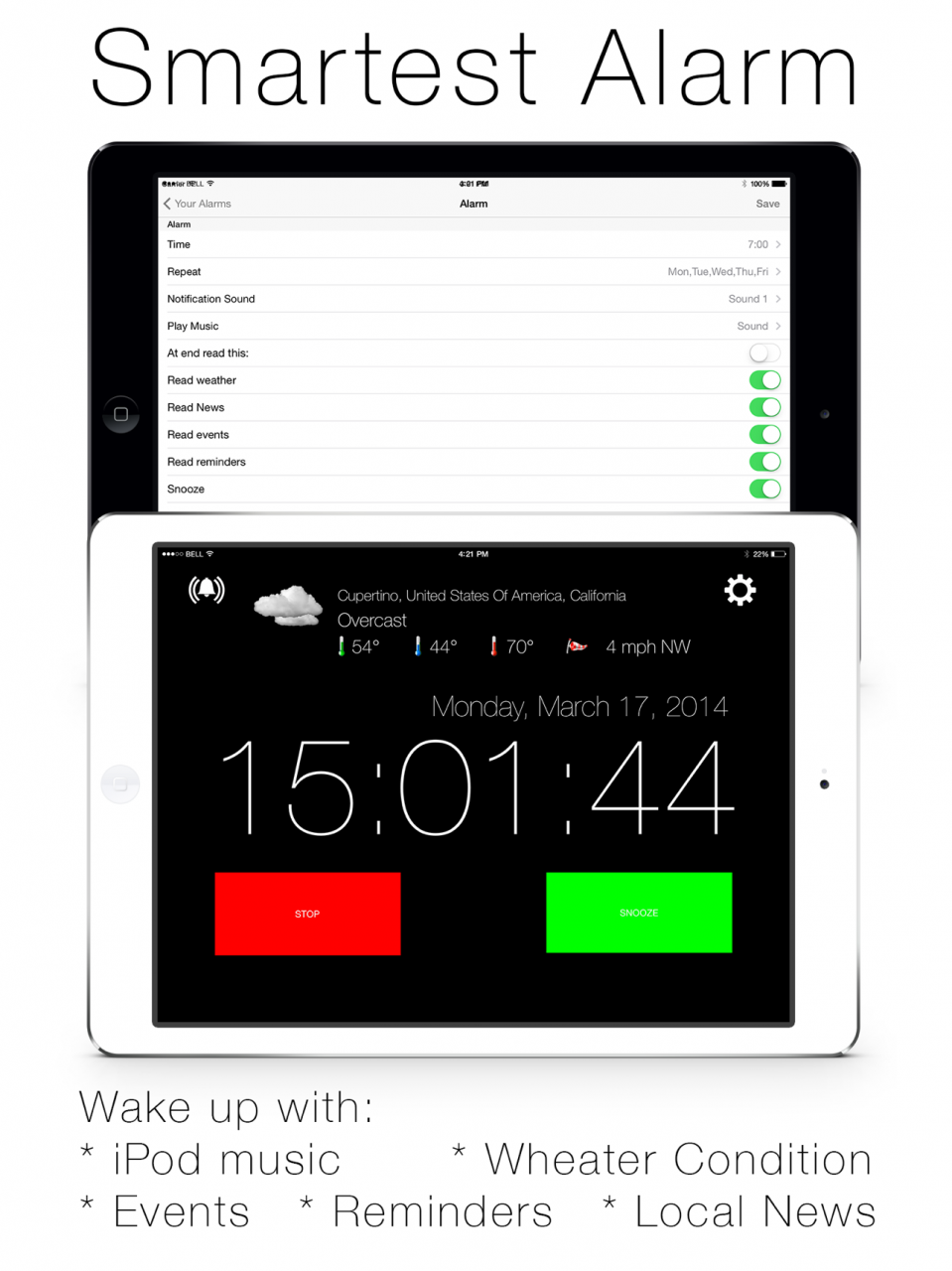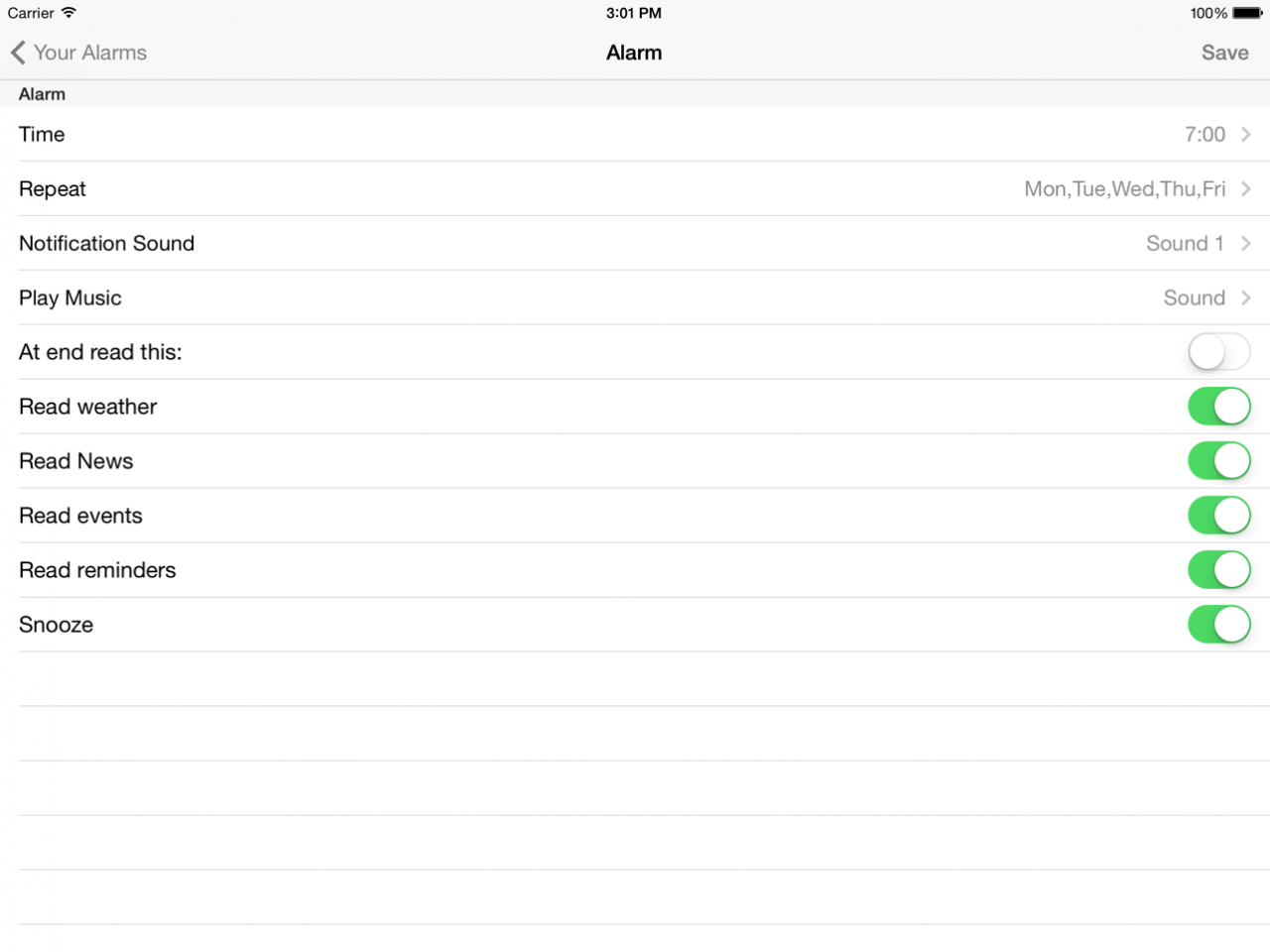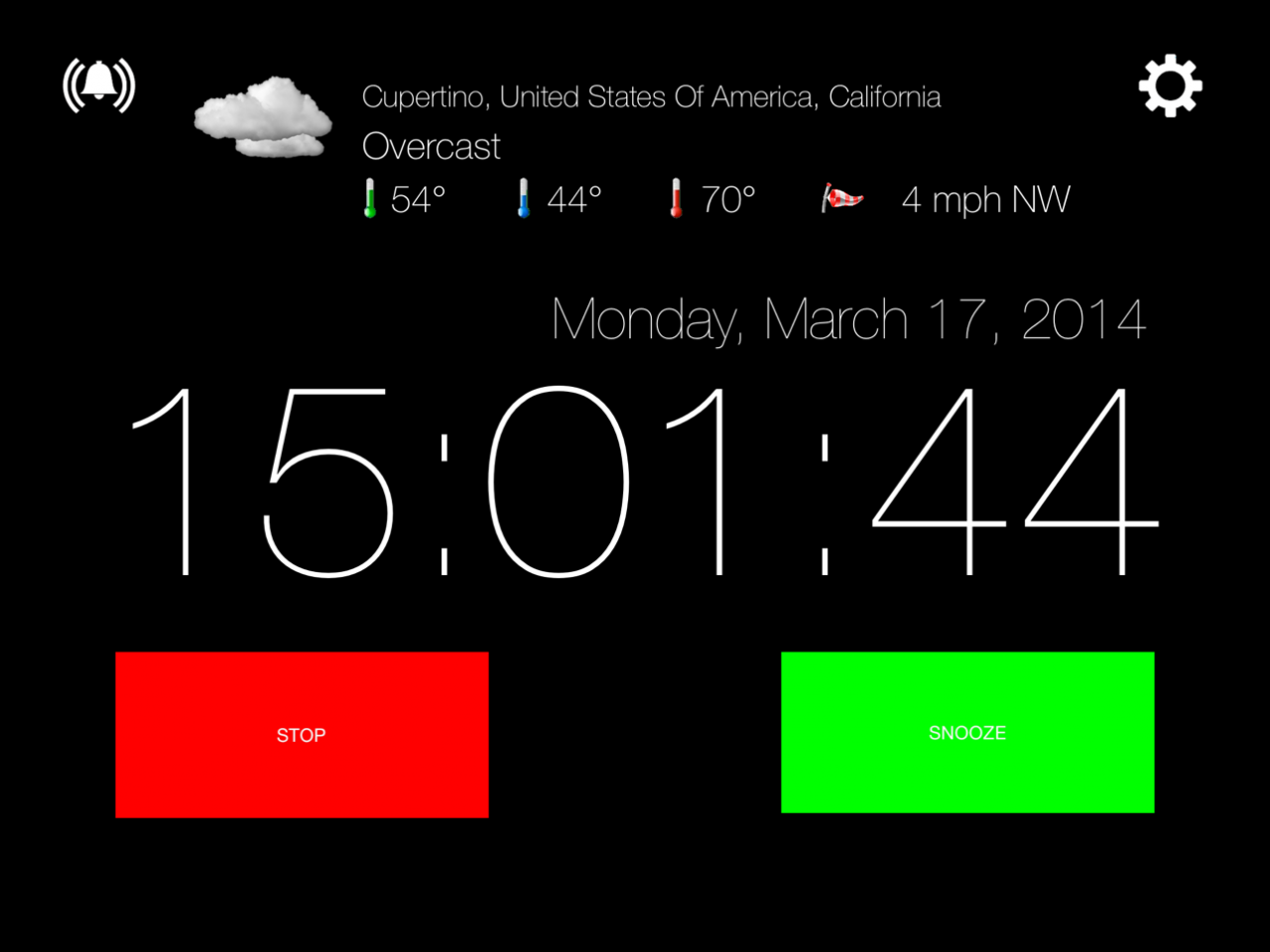Smartest Alarm Clock 1.1
Continue to app
Free Version
Publisher Description
Do you want a smart alarm clock that will wake up in the morning with your favorite music and read you the weather, the latest news and your upcoming events? Try Smartest Alarm Clock, you can not use another alarm clock!
- COMPLETELY FREE -
If you don't like the banner ads check out Smartest Alarm Clock PRO.
Smartest Alarm Clock is a smart alarm clock, fully customizable but with an edge over its competitors, the ability to have a voice that tells you the weather, news, and your events for the day. Unique and irreplaceable!
With its minimalist style is perfectly integrated into the look of iOS 7 making it particularly enjoyable.
BENEFITS:
- Choose your favorite music to wake you up gently
- The alarm clock will read for you weather condition, latest news, your events and reminders
- Weather condition always up to date
- Ability to completely customize each alarm
- You can create as many alarms you want
- The best news feed to keep you up to date
- Torch mode, shake your device to turn on the torch
- Lower the brightness to a minimum after 5 minutes of inactivity to not bother you while you sleep
- Ability to choose the color of the font
- Function of snooze, delay the alarm for 9 minutes each time
- Fully optimized for iOS 7
- Universal App (buy it once and you'll have the app on the iPhone and iPad)
- STOP and SNOOZE buttons big to be a maximum ease of use
- All functions of this alarm clock are fully adjustable.
***** Report *****
Apr 14, 2014 Version 1.1
+ Fixed a problem with notification.
+ Now you can set an alarm without setting repeat days.
+ You can delete alarm.
+ When you delete an alarm the notification is deleted too.
+ Small bug fixed.
About Smartest Alarm Clock
Smartest Alarm Clock is a free app for iOS published in the System Maintenance list of apps, part of System Utilities.
The company that develops Smartest Alarm Clock is Carlo Riminesi. The latest version released by its developer is 1.1.
To install Smartest Alarm Clock on your iOS device, just click the green Continue To App button above to start the installation process. The app is listed on our website since 2014-04-14 and was downloaded 2 times. We have already checked if the download link is safe, however for your own protection we recommend that you scan the downloaded app with your antivirus. Your antivirus may detect the Smartest Alarm Clock as malware if the download link is broken.
How to install Smartest Alarm Clock on your iOS device:
- Click on the Continue To App button on our website. This will redirect you to the App Store.
- Once the Smartest Alarm Clock is shown in the iTunes listing of your iOS device, you can start its download and installation. Tap on the GET button to the right of the app to start downloading it.
- If you are not logged-in the iOS appstore app, you'll be prompted for your your Apple ID and/or password.
- After Smartest Alarm Clock is downloaded, you'll see an INSTALL button to the right. Tap on it to start the actual installation of the iOS app.
- Once installation is finished you can tap on the OPEN button to start it. Its icon will also be added to your device home screen.